Venue Pricing
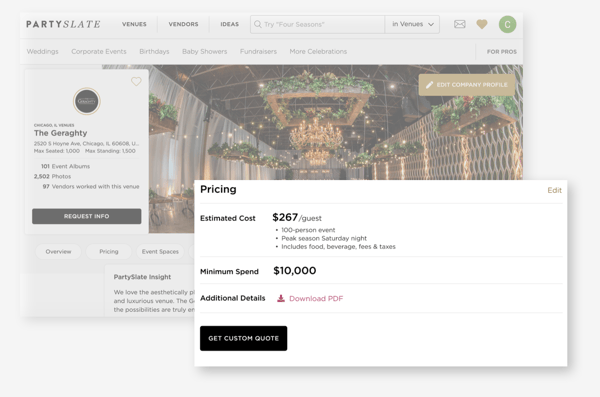
Connect with more
qualified leads
Your PartySlate profile can now feature pricing information in three formats: estimated price per person, minimum spend, and downloadable PDF with more information. By adding pricing information for your venue, qualified clients are more likely to reach out with confidence.
Why should your venue add pricing estimates?
Pricing — even an estimate — can help you connect with more potential clients. Read on to find out the benefits.
-
Get Qualified Leads: Adding pricing will not only increase the likelihood that a consumer will contact your venue, but it will help ensure you’re getting qualified leads that can afford your venue.
-
Stand Out From Competitors: Displaying pricing on your profile will also help differentiate your venue profile page from other venues that have not shared their venue pricing.
Step-by-Step Instructions
Sign in and go to your company profile page from a desktop. Select Edit Company Profile > Add Pricing Info to get started.

1. Add your venue’s details into the pricing calculator as prompted. An 'estimated price per person' will appear on your profile to help potential clients make an educated decision to reach out. Tip: For this estimate, assume that this pricing is for a 100-person event that takes place on a Saturday night, during peak season, in your most popular event space. See FAQs below for additional details on filling out the calculator.

2. Share a minimum spend – start the client-venue relationship with transparency. If your venue doesn't require a minimum spend, check that corresponding box.

3. Complete the pricing section by uploading a PDF with additional pricing information. Examples of PDFs to include might be your catering menu, bar packages, all-inclusive venue packages, or any other relevant document you think will help people interested in your venue.

FAQs for Venue Pricing
Our venue doesn’t have a one-size-fits all price, so I don’t want to share pricing information on my profile page.
We completely understand that every package at your venue is custom. We would recommend putting your best estimate or starting pricing on your profile page. This estimate is important to motivate more consumers to contact your venue to learn about those customized options.
Where it says “rental fee”, is that the fee to simply rent our venue space, or should that include other various rental items, such as chairs, linens, and more?
We understand every venue’s rental fee is different, and we are happy to give you the chance to explain or clarify any details. You can add additional notes in the “Additional Information” section about what is or is not included in the rental fee you list.
Where it says “minimum spend”, is that the minimum for food and beverage, or all-inclusive minimum for our venue?
We recommend sharing your all-inclusive minimum spend for your venue. If your venue does not offer in-house catering, this would only include other venue costs. For venues that do require in-house catering, the minimum would include those food costs.
My venue does not offer food and beverage. Should I just leave those fields blank? How will those display on my profile page?
If anything is not applicable to your venue in the Cost Estimate section, please check the box next to the “no ___”. Once this is selected, it will not be included when calculating your venue cost. In the Edit Main Details section, you can select whether you have in-house catering or if you allow outside food and beverage.
Questions?
Don’t hesitate to contact us at Support@PartySlate.com